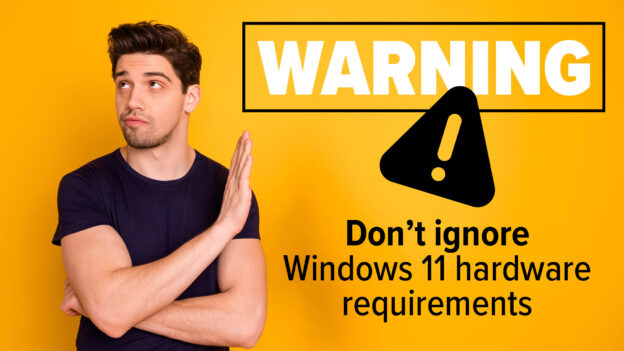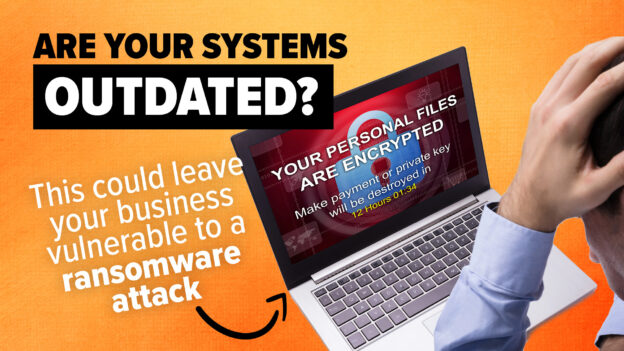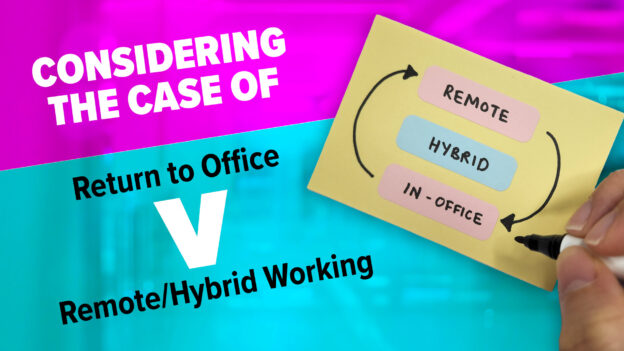Have you ever stopped to wonder how many phishing scams your employees encounter each day? The answer might come as a nasty surprise.
Last year, the number of employees clicking on phishing links TRIPLED – and businesses everywhere are paying the price.
Before we dive into this situation a little more, let’s rewind a bit.
Phishing is where scammers try to steal sensitive information (like passwords or payment details) by pretending to be a trusted source.
Maybe your employee gets an email that looks like it’s from Microsoft, with a link to a login page. Once your employee enters their details, that information falls right into the hands of criminals… and from this, they get the keys to your business.
Here’s the really worrying part: Phishing attacks aren’t just happening more often, they’re getting harder to spot, too.
Email phishing is still a big issue, but scammers are branching out; planting fake links in search engines, social media, online ads, and website comments. Scammers know that employees are taught to be cautious about emails, so they’re finding new ways to slip through the cracks.
So, why are more people falling for these scams?
Part of the problem is fatigue. Employees see so many phishing attempts in their inboxes, it’s difficult to keep their guard up every minute of the day. Scammers are also getting more creative, using fake websites and emails that are almost impossible to tell apart from the real thing.
And they’re now targeting trusted platforms like Microsoft 365, which hold a goldmine of business data.
Your people can either be your greatest defence or your biggest vulnerability. A well-trained, alert team can spot phishing attempts before any damage is done. But if they’re unaware or unprepared, a single click can open the door to financial losses, stolen data, and a whole world of trouble for your business.
So, what’s the solution?
Start with education. Make sure your team knows what phishing looks like, not just in emails but across the web. Teach them to question unexpected requests for their login details, double-check links, and report anything suspicious. And don’t rely on memory alone; regular training sessions can keep the risk of phishing scams fresh in your employees’ minds.
At the same time, don’t leave all the responsibility on your team’s shoulders. Tools like multi-factor authentication (MFA) add an extra layer of security, so even if a password does get stolen, attackers can’t get in. Combine this with up-to-date software and a strong cyber security plan, and you’ve got a much better chance of keeping your business safe.
Phishing scams aren’t going away any time soon, but with the right approach, you can stop your business from becoming another statistic.
Need help protecting your business data? We can help – get in touch.